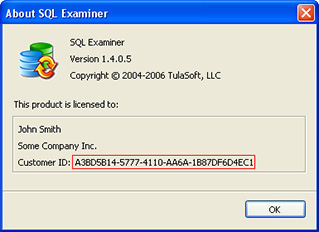SQL Examiner Suite 2023 release notes
February 28, 2023
Counting from the first version released in 2005, this is our 10th anniversary major release.
Free upgrade for those who purchased the 2022 version
We have upgraded for free all our customers, who had previously purchased the 2022 version or had a not expired Priority Support and Upgrade Protection subscription as of the release date.
Support Timeframe
SQL Examiner Suite 2023 will be fully supported until the next major release and six months later, or until December 31, 2024, whichever is later. During this period, we guarantee that we will fix any bugs and issues, including possible compatibility issues with any further release of all supported on-premise and cloud databases. Also, we will do regular software updates and improvements.
SQL Examiner Suite 2022 will receive bug-fixes until December 31, 2023. After this date, support for SQL Examiner Suite 2022 will be completely discontinued.
System requirements
See the system requirements for the SQL Examiner Suite 2023 here.
SQL Examiner Suite 2023 highlights
- Support for new features of supported databases - SQL Examiner Suite 2023 adds support for SQL Server 2022, PostgreSQL 14, 15 and for previously unsupported objects of earlier versions of databases.
- Cross-platform schema comparison enhancements - comparison and synchronization of views in cross-platform comparisons is now supported.
- Reworked error handling makes data synchronization more user-manageable.
- Reworked data synchronization UI leads more convenient synchronization.
- Specify a TRANSACTION ISOLATION LEVEL when synchronizing data and speed up synchronization.
- Speed up Variance Report generation after comparing data.
- Git over SSH
- UI improvements here and there that make working with the program more convenient and easier.
After the major SQL Examiner Suite 2023 release, several feature updates have been added. The features added in the interim versions are listed in SQL Examiner Suite 2023.1 release notes, SQL Examiner Suite 2023.2 release notes, and SQL Examiner Suite 2023.3 release notes.
RDBMS support
As always, the new release adds support for new versions of supported database servers.
See the full list of supported comparison sources →
SQL Server
Added support for new features of SQL Server 2022, released November 16, 2022. We added support for:
- Ordered clustered columnstore indexes:
https://learn.microsoft.com/en-us/sql/relational-databases/indexes/columnstore-indexes-what-s-new?view=sql-server-ver16 - Compression of XML columns and indexes:
https://learn.microsoft.com/en-us/sql/relational-databases/xml/xml-data-sql-server?view=sql-server-ver16 AUTO_DROPoption for statisticsIS [NOT] DISTINCT FROMlanguage element:
https://learn.microsoft.com/en-us/sql/t-sql/queries/is-distinct-from-transact-sql?view=sql-server-ver16SELECT ... WINDOWclause:
https://learn.microsoft.com/en-us/sql/t-sql/queries/select-window-transact-sql?view=sql-server-ver16- Ledger tables:
https://learn.microsoft.com/en-us/sql/relational-databases/security/ledger/ledger-overview?view=sql-server-ver16 GENERATED ALWAYS ASargument of theCREATE TABLEstatement withTRANSACTION_IDandSEQUENCE_NUMBERparameters:
https://learn.microsoft.com/en-us/sql/t-sql/statements/create-table-transact-sql?view=sql-server-ver16- Azure Active Directory authentication for SQL Server:
https://learn.microsoft.com/en-us/sql/relational-databases/security/authentication-access/azure-ad-authentication-sql-server-setup-tutorial?view=sql-server-ver16
Support for these features was not available as of the release date of SQL Examiner Suite 2023 and was added in SQL Examiner Suite 9.1.0.110 on April 17, 2023. See the SQL Examiner Suite 2023 changelog for details.
PostgreSQL
The SQL Examiner Suite 2022 has added support for PostgreSQL 13. Now we are taking it one step further and adding support for new features added in PostgreSQL 14 and 15, including:
- Multirange types
COMPRESSIONclause for table columnsOUTparameters in stored proceduresNULLS NOT DISTINCTclause in unique constraints and indexesBEGIN ATOMICclause inCREATE FUNCTIONandCREATE PROCEDUREstatements- Scale of a numeric value can be negative, or greater than its precision
In addition, we added support for previously unsupported features of earlier versions of PostgreSQL:
RULEobjects- STORAGE (
SET STORAGEin column definition) mode for columns - Statistics-gathering target (
SET STATISTICSin column definition) for columns - Per-attribute options for table columns
- Extensions. Although SQL Examiner cannot compare and synchronize extensions, the program compares the list of extensions and their versions and warns if source and target databases differ.
Support for PostgreSQL features was not available as of the release date of SQL Examiner Suite 2023 and was added in SQL Examiner Suite 9.2.0.121 on May 31, 2023. For detailed information, see the SQL Examiner Suite 2023 changelog. The last version is available free of charge to all users who already have SQL Examiner Suite 2023.
Oracle
We have supported Oracle 21c in the previous version of SQL Examiner Suite, but the new version adds support for:
- Native JSON binary data type
- Blockchain and Immutable Tables
- Materialized views
- Synonyms
Support for these features was not available as of the release date of SQL Examiner Suite 2023 and was added in SQL Examiner Suite 9.3.0.131 on July 17, 2023. For detailed information, see the SQL Examiner Suite 2023 changelog. The last version is available free of charge to all users who already have SQL Examiner Suite 2023.
Cross-platform schema comparison enhancements
The SQL Examiner already includes a limited ability of cross-platform schema comparison and synchronization of supported databases. I.e. SQL Server and Oracle, Oracle and PostgreSQL and so on. Previously, synchronization capabilities were limited primarily by the structure of tables. In the new version, we have added the ability to compare and synchronize views in cross-platform comparisons.
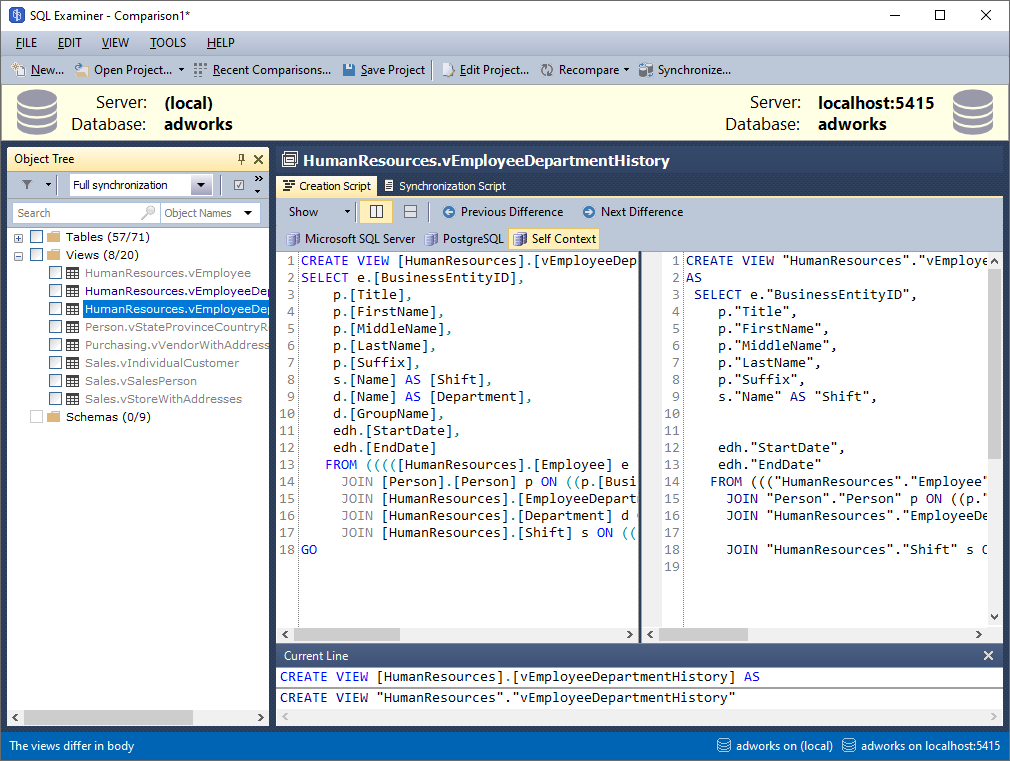
Reworked error handling when synchronizing data
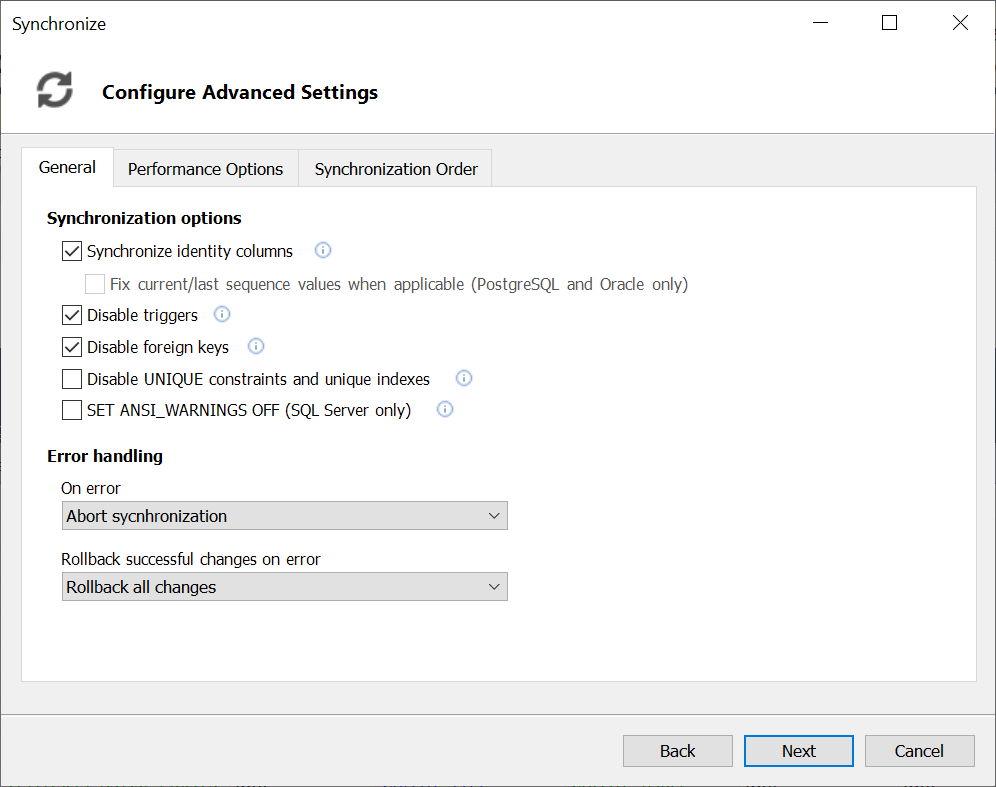
In previous versions of SQL Data Examiner, if an error occurred during the synchronization, the program allowed either to rollback all the changes made, or not to rollback anything. In the new version, we have improved this mechanism and now the program:
- Allows you to control the behavior when an error occurs: abort synchronization, go to the next table, or completely ignore the error. There previously was no option to skip the current table and go to the next one.
- Allows you to manage the rollback of already migrated data in case of an error: roll back all changes, roll back changes only in the current table (during synchronization of which an error occurred), do not roll back the changes made at all.
- Applies these settings independently, i.e. you can, for example, set up synchronization in such a way that all tables that can be transferred without errors are transferred, but if an error occurs during the data transfer, the target table will be returned to its original state.
- Warns in advance if some changes cannot be rolled back on error (for example, when Use Bulk Load option is enabled)
In addition, now, when the SQL Data Examiner rolls back changes to a target database, the program additionally drops tables created during the synchronization process, drops target database if it was created during the synchronization, and so on.
Reworked data synchronization UI
We have improved the user interface of the synchronization process (both in the GUI and CLI versions) in order to make the process more visual.
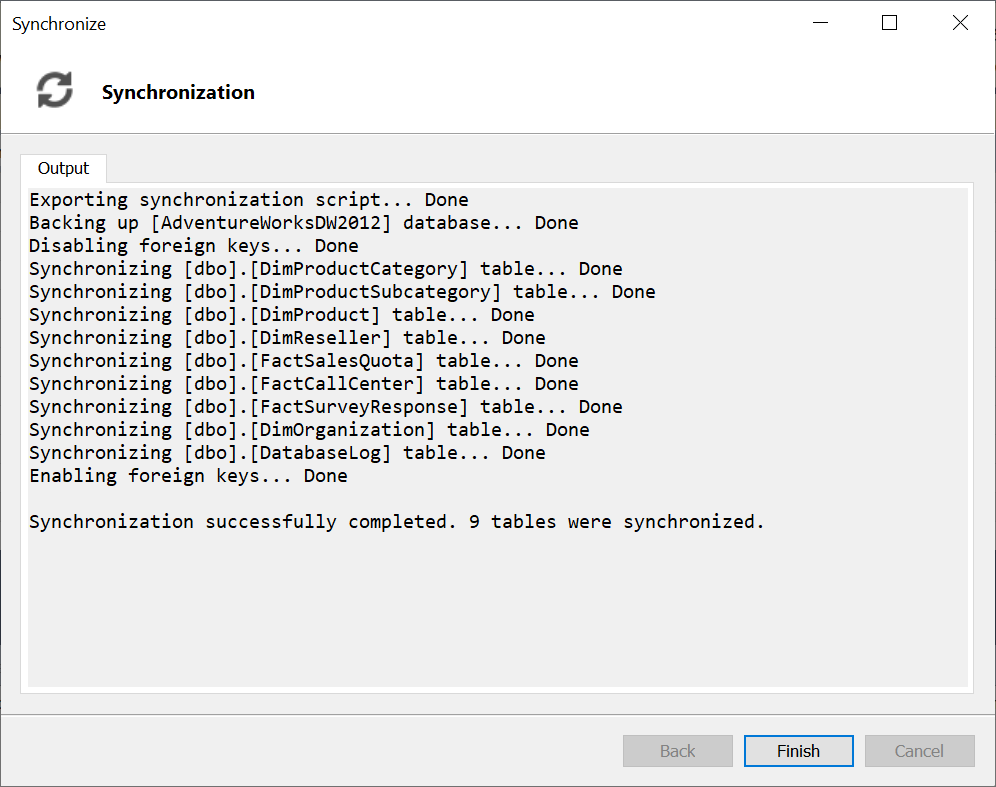
Transaction isolation level
Previously, when synchronizing data, the program did not allow you to specify the required TRANSACTION ISOLATION LEVEL, but used the default (READ COMMITTED for SQL Server, Oracle and PostgreSQL; REPEATABLE READ for MySQL).
This worked well in most cases, but sometimes it is acceptable to specify a less strict TRANSACTION ISOLATION LEVEL to speed up synchronization. We have added this feature in the new version.
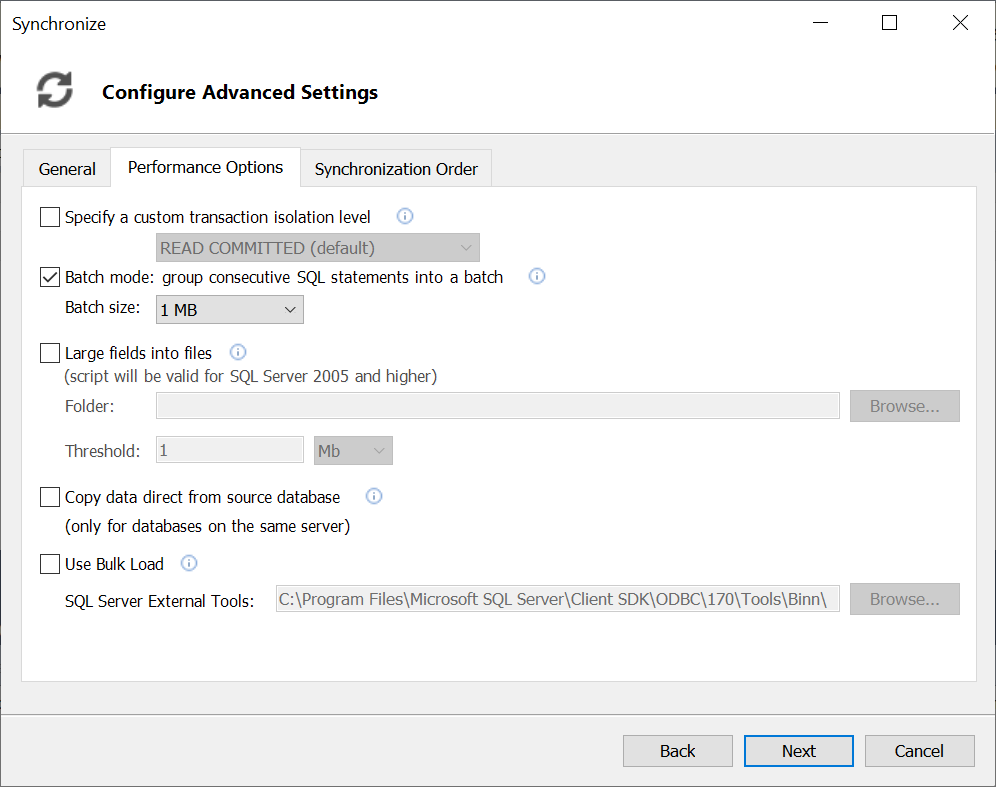
Speed up report generation
In the new SQL Data Examiner version, we have significantly speed up the creation of a difference report after comparing data, which is especially noticeable in the case of large amounts of data.
Git over SSH
Implemented the ability to connect to Git (GitHub, GitLab, Bitbucket etc.) via SSH without specifying a password.
UI improvements
Preparing for the release of the SQL Examiner Suite 2023, we began to refine the user interface to make it more convenient and more consistent. Above we mentioned the improvements to the data synchronization wizard that were made as part of this.
In addition, in the new version:
- Added the ability to specify an arbitrary connection string when connecting to any supported database server. This allows, if necessary, to configure some fine connection settings that are not available in the GUI.
- Streamlined the process of exporting data to CSV and scripting (i.e. exporting data as a sequence of INSERTs) data. Now it is not required to "compare" a source database from which you want to export data with an empty database beforehand.
- Added an ability to filter records in the Different Records list and display only those which have differences in specified columns.
This work does not end with the release of the new version, we will continue it throughout 2023 with new software updates.
See the SQL Examiner Suite 2023 changelog for upcoming updates.