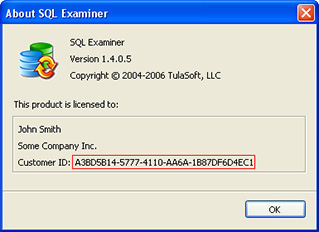SQL Examiner Suite 2010 R2 release notes
May 25, 2011
A new minor version of SQL Examiner Suite, this R2 release features numerous changes, compatibility fixes, UI improvements and performance tweaks that make the program faster, more stable, intuitive and reliable. Apart from this, we implemented a number of features that considerably facilitate Oracle database synchronization and mapping, so we highly recommend installing the newest version.
Below are some key changes based on our users’ feedback that we’ve made in the new version of our software.
SQL Examiner Suite 2010 R2 was available at no cost to all users of SQL Examiner Suite 2010. For more information about that version, see SQL Examiner Suite 2010 Release Notes.
Full support of 64-bit operating systems
SQL Examiner Suite now features a 64-bit operating mode for 64-bit operating systems. This will give users working with large and extra large databases a considerable performance gain and will provide a generally higher speed of database manipulations to all other users of the program by allowing them to use all of the available system memory. Prior to this update, the software worked in the x86 mode in all 64-bit operating systems and capped the amount of available RAM to around 3 GB.
A new program update tool
SQL Examiner Suite now features a brand new mechanism for checking for and installing program updates. The update installation process is fully automated now and works in a “click-and-forget” mode. No need to click links, download files, launch installers – just click the Install Update button and the program will take care of the rest.
Mapping of Oracle database schemas
Every object in an Oracle database belongs to a certain scheme. In earlier versions of SQL Examiner Suite, the program used the default schema defined for the user connecting to the database – that is, if Schema1 was defined as the default schema for User1, the program only worked with objects from this schema. From now on, SQL Examiner Suite provides the flexibility of associating any schema from the source database with any schema in the destination database and these schemas need not be the default ones.
A new type of connection to Oracle databases
For the sake of convenience, we added a Basic Connection type to the TNS connection type that was available before.
Complete overhaul of the parsing engine that processes SQL creation scripts
The script parsing feature that is often used for keeping your databases under version control is now considerably faster and a lot more stable. This mechanism allows you to keep a complete repository of the changes made to your database structure and quickly restore any of the previous database designs when you need to. More information on using SQL Examiner for version control can be found here: http://www.sqlaccessories.com/Howto/Version_Control.aspx. The feature currently works for MSSQL databases only.
A brand-new and completely rewritten code editor in SQL Examiner Suite
The changes mostly pertain to its stability and performance, which have been significantly improved.
Support of the RTF format for cell content preview
SQL Data Examiner now allows you to preview table cell content in the RTF format in addition to other formats supported by the program.
Automatic creation of databases during synchronization
Starting from this release, SQL Examiner allows you to copy a set of selected objects from the source database to the destination server without having to create an empty database with the necessary name on the target server first and then synchronizing the source database with it (as was the case with earlier versions of the program). To do that, use “New Database” as a target database when creating a new comparison.The feature is used for quickly deploying a new database based on an existing one. At the moment, this functionality is available for MSSQL and MySQL databases only.
Automatic creation of tables during synchronization
SQL Data Examiner now supports automatic table creation during data transfer, thus allowing you to move the database structure and data at the same time using a single tool. To use this function, compare a table in the currently opened source database with a new table in the destination database. During synchronization, the program will create a table with an identical structure in the target database. This feature currently works for MSSQL, MySQL and Oracle databases, but not for Access.
Brief variance report
SQL Examiner now features a simplified table difference report that only contains indications of differences between tables in the source and target databases, but no specific details. Choose this option when you only need to take a quick glance at the differences to save time.
The list above contains the key features and improvements introduced in SQL Examiner Suite 2010 R2. However, this release is based on many more minor improvements and bug fixes intended for improving the efficiency, speed and general usability of the program and we really hope they will make your life easier. Should you have any comments of feature suggestions, you are always welcome to contact us.