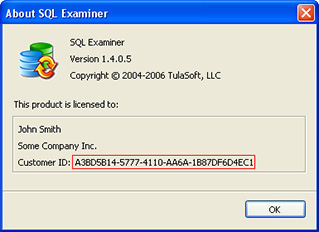SQL Examiner Suite 2026 preliminary release notes
September 30, 2025
We are currently preparing SQL Examiner Suite 2026 for release at the end of 2025. These are preliminary Release Notes, and the content may change and be updated as we approach the final release.
Release date
The exact release date for SQL Examiner Suite 2026 will be announced at a later time.
We are finalizing the remaining features and testing to ensure the highest quality before the official launch.
Pricing Update
Please note that the price of SQL Examiner Suite will increase with the release of version 2026.
This adjustment reflects general increases in costs, including development, support, and operational expenses, ensuring we can continue providing a high-quality product and service.
Free upgrade for 2023 customers
Customers who purchase SQL Examiner Suite 2023, or the standalone SQL Examiner 2023 and SQL Data Examiner 2023, on or after July 1, 2025, will receive a free upgrade to SQL Examiner Suite 2026. This applies to both full product purchases and upgrades.
Support policy changes
Starting with SQL Examiner Suite 2026, licensing will separate the product from support and updates:
Product license: Remains perpetual. Once purchased, your license is valid indefinitely.
Support & updates: Each new license or upgrade includes 1 year of free support and updates. After this period, continued access to support and updates requires a renewal of the support subscription.
Existing Priority Support and Upgrade Protection subscriptions: Customers who have already purchased a subscription will continue to receive support and updates until the end of their subscription period, but at minimum for six months following the SQL Examiner Suite 2026 release, regardless of the original expiration date.
SQL Examiner Suite 2026 highlights
- Requires .NET Framework 4.8 – SQL Examiner Suite 2026 no longer supports older systems using .NET 2.0.
- Official support for new database versions – SQL Examiner Suite 2026 officially supports SQL Server 2025, Oracle 23ai, PostgreSQL 16 & 17, and MySQL 9, including handling of the latest changes in these versions.
- Redesigned sync warnings – SQL Examiner and SQL Data Examiner now feature updated warnings, suggested resolutions, and an improved GUI for easier use.
- Improved CLI output – SQL Examiner Suite 2026 command-line tool now shows additional messages and clearer output for comparison and synchronization results.
- Import and export of scheduled tasks – Transfer scheduled tasks between computers with full settings preserved.
- Clearer advanced sync settings – Unsupported options are disabled to simplify configuration and prevent errors.
- Light and dark themes with updated UI – Automatic theme switching, updated main window layout, and modern icons improve usability and appearance.
- Enhancements and refinements – Various improvements across the application to streamline workflows, optimize synchronization, and improve usability.
Migration to .NET Framework 4.8
SQL Examiner Suite 2026 has been fully migrated to .NET Framework 4.8, replacing the previous .NET 2.0 requirement. This upgrade enhances performance, security, and compatibility with modern Windows environments.
Due to the migration, the list of supported operating systems has changed. Some older systems are no longer supported. Users should verify that their environment meets the new requirements before upgrading or installing SQL Examiner Suite 2026.
For the complete list of supported operating systems and detailed system requirements, see: SQL Examiner Suite 2026 System Requirements →.
RDBMS support
As always, the new release adds support for new versions of supported database servers.
See the full list of supported comparison sources →
SQL Server
SQL Examiner Suite now officially supports SQL Server 2025 (currently in Preview). After the official release of SQL Server 2025, the GA version will be fully supported.
This release adds support for the new VECTOR data type and several new built-in functions.
Additionally, the program makes synchronization of SQL Server append-only ledger tables more flexible, allowing smoother handling of ledger tables during schema and data synchronization.
Oracle
Now supports Oracle 23ai, including several new object types and features::
- Domains
- Collection Tables
- JSON Collection Views
- VECTOR data type
- Property Graphs
- JSON Relational Duality Views
- Blockchain Flashback Archive
- Immutable / Blockchain Tables v2 – enhanced synchronization and immutability support.
PostgreSQL
SQL Examiner Suite 2026 now supports PostgreSQL up to version 17, including all standard object types and data types compatible with previous versions.
Additionally, the program has been enhanced to compare data in columns with the timestamptz type that contain special values such as infinity and -infinity. This improvement ensures accurate synchronization and comparison of timestamp data, even when dealing with these unique PostgreSQL values.
MySQL
Now supports up to MySQL 9, including the latest engine features and data types introduced in this series.
Redesigned synchronization warning system
The synchronization warning system in SQL Examiner and SQL Data Examiner has been fully redesigned. All warnings and suggested resolutions were reviewed. Outdated warnings were removed, and new ones added where needed.
Warnings appear before synchronization to alert users of potential issues that could cause failures.
The warning dialog GUI has been improved for easier and more intuitive use. Users can choose a suggested resolution or ignore the warning. This redesign provides clearer guidance and helps prevent errors during database synchronization.
Improved Command-Line Tool (CLI) Output
SQL Examiner Suite 2026 introduces significant improvements to the command-line interface (CLI), enhancing the clarity and informativeness of its output.
- Additional Messages: Previously hidden messages are now displayed, providing users with more comprehensive feedback during comparison and synchronization processes.
- Improved Clarity: Existing messages have been rewritten for better understanding, ensuring users can easily interpret the results and progress of their operations.
These enhancements aim to facilitate smoother automation and integration of SQL Examiner Suite into various workflows.
For detailed instructions on setting up and utilizing the CLI tools, please refer to the official guide: Getting Started with Command-Line Tools →.
Import and Export of scheduled tasks
SQL Examiner Suite 2026 introduces the ability to import and export scheduled tasks, allowing users to easily transfer tasks between computers or environments.
Scheduled tasks that run automatically on a set schedule can now be exported from one installation and imported into another, preserving all settings and execution parameters. This simplifies migration and setup for multiple machines or when upgrading systems.
For detailed instructions on setting up and managing scheduled tasks, please refer to: How to Set Up Scheduled Comparison →
Transparent Advanced synchronization settings
In SQL Examiner Suite 2026, the advanced synchronization settings have been made more transparent. Options that are not supported in the target database are now automatically disabled.
This helps prevent configuration errors and makes it easier for users to select only valid options. By clearly showing which settings are applicable, the synchronization process becomes safer and more predictable.
Light and Dark themes with updated user interface
SQL Examiner Suite 2026 introduces support for light and dark themes, including automatic theme switching on Windows versions that support system-wide light/dark mode. Support for legacy color themes has been removed.
The main window layout has been redesigned to better accommodate higher-resolution and larger screens. Elements are now spaced more effectively, improving usability. Additionally, all icons have been updated for a modern and consistent appearance.
These changes enhance both the visual appeal and overall user experience of the program.
Enhancements and Refinements
SQL Examiner Suite 2026 introduces several improvements to enhance user experience and performance:
Internal Variable Management: New graphical interface elements have been implemented to facilitate the management of internal variables, streamlining workflows and improving usability.
Synchronization Optimization: The synchronization process has been optimized for scenarios where no objects remain to be synchronized after all warnings have been resolved, ensuring more efficient operations.
Read-Only Database Synchronization: Adjustments have been made to the synchronization process for read-only databases, both in the graphical user interface and command-line tools, to ensure compatibility and smooth operation.
These enhancements contribute to a more intuitive and efficient experience when using SQL Examiner Suite 2026.