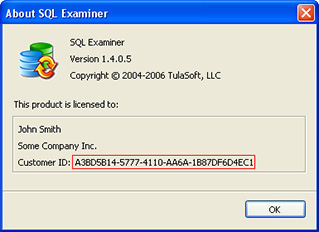SQL Examiner Suite 2008 release notes
November 7, 2007
The new version, SQL Examiner Suite 2008 features many new functions and support of MS SQL Server 2008. SQL Data Examiner 2008 now is able to compare data returned by arbitrary SQL queries. The program settings have become more flexible and external application integration has been improved.
Later we released SQL Examiner Suite 2008 R2 which replaced the current version and was available at no cost to all users of SQL Examiner Suite 2008. You can find more information about that version in SQL Examiner Suite 2008 R2 Release Notes.
Support of SQL Server 2008 and its key innovations
Both SQL Examiner 2008 and SQL Data Examiner 2008 now support all key new features implemented in SQL Server 2008, including new data types, T-SQL enhancements, backup compression, etc.
As MS SQL Server 2008 has not been released yet, we tested the SQL Examiner Suite 2008 using the latest available beta version MS SQL Server (CTP) 10.0.1049.14 “Katmai”.
Comparison of data returned by any View or SQL query
Data returned by Views can be compared as well as data from ordinary tables. The new version of the program is able to compare data returned by arbitrary SQL queries. Updates of the data being compared are not available, and this feature is expected to be implemented in future versions.
Selection of Empty Database as the data source
In the new version of SQL Examiner it is now possible to compare a DB schema with an empty database. This feature is useful when you need to obtain a database creation script. The newly created database will have the same structure as the source.
Advanced object filter in SQL Examiner
Now, while creating a new project, you can specify object types to compare, select or exclude certain objects for comparison and specify objects using a wildcard.
Search line in SQL Examiner object tree
Object search has become easier with the help of the search line in the object tree. This new feature is useful when you need to find the required object among large quantity of others.
Re-worked options and settings management
The SQL Examiner settings and the project options are separated now. This provides useful ability to define different settings for different projects.
Improved command-line tools
In this version, we have improved the command line tools in SQL Examiner and SQL Data Examiner. Now they enable you to perform the same tasks as the graphical interface.
Console Mode Settings wizard
The new feature added to both SQL Examiner 2008 and SQL Data Examiner 2008. It allows creating a ready-made command line you can save, re-use and modify as appropriate, without creating a new long and complicated line from scratch. This saves you a lot of time while using the command line tools.
This wizard also allows creating configuration files.
More flexible external applications management
Now you can customize settings in SQL Examiner and SQL Data Examiner to enable integration with any number of external applications. You can pass any data to these applications, such as server address, login, password, etc.
Recent Comparisons list
Recent Comparisons lists were added to SQL Examiner and SQL Data Examiner. This extremely useful function enables you to return to any required comparison.
Preview Pane in SQL Data Examiner 2008
The Preview Pane was added to SQL Data Examiner 2008 to view data of any types. With the help of this panel, you can conveniently view data that can’t be shown in the comparison results table, for example, large character or binary objects.
Improved Visual Studio 2005 style user interface
The renewed user interface is made in the style of Visual Studio 2005. It has become more convenient in the new version.