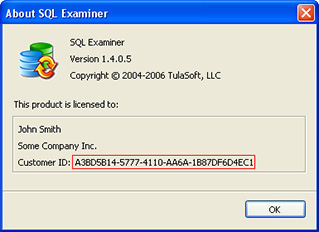SQL Examiner Suite 2015 release notes
Released: December 5, 2015
All programs (both SQL Examiner and SQL Data Examiner)
Full SQL Server 2014 support
Both SQL Examiner 2015 and SQL Data Examiner 2015 now support all the new features that were introduced with the SQL Server 2014 release.
SQL Local DB support
Now, SQL Examiner and SQL Data Examiner work with the SQL Local DB databases that were introduced with SQL Server 2012.
Task Scheduling now built into program
No more tedious manual configuring Windows Scheduled Tasks and SQL Examiner or SQL Data Examiner command-line utilities. Now, you can setup a scheduled comparison and synchronization directly from GUI with an easy to use wizard that allows you to configure any aspect of the task.
Significantly improved Console Mode Setting wizard
The wizard was significantly reworked and is now even easier to use than before. All the new program features are now supported.
New command-line configuration file format
The XML configuration file format that was used for passing parameter to SQL Examiner or SQL Data Examiner command-line tools has been completely redesigned. Then, the new format allows you to configure any program option and program feature.
Added Advanced Filtering feature
When you work with a very large database that contains tens of thousands objects (tables, stored procedures etc.), the schema load can require a lot of time. Now, you can configure the program to ignore some objects when the program loads the database schema and thereby significantly speeds up the process.
Redistributable command-line tool now available
Now, you can purchase the special versions of the SQL Examiner and SQL Data Examiner command-line tools that can be included and freely distributed with your applications with some license limitations (the primary limitation – you cannot create a competitive product with the redistributable command-line tool).
New look and feel
The programs were redesigned and now looks more modern
SQL Examiner
SQL Server Compact support
SQL Data Examiner could compare and synchronize SQL Compact databases for a while. Now, you can also work with such databases with SQL Examiner.
Oracle: added Permissions support
Now, you can compare and synchronize permissions when you compare Oracle databases.
Partial Synchronization support for Oracle and MySQL
With Partial Synchronization mode, you can copy not an entire object from a source database to a target, but copy the required parts of an object only. For example, when you copy a table, you can decide to copy only 5 columns of 7 and not copy foreign keys at all. Previously, this mode was supported for SQL Server databases only. Now, Oracle and MySQL are also supported.
Data types mapping in cross-platform comparisons
Previously, when you performed a cross-platform database schema comparison, data type mappings were not configurable. For example, when you compared an SQL Server database with a MySQL database with a previous version, the UNIQUEIDENTIFIER data type in the SQL Server database was always mapped to the CHAR (36) data type in MySQL database. Now, you can configure how you want to map this data type, for example BINARY (16) instead of default CHAR (36).
Various small updates in GUI
Various small improvements that make working with the program easier.
Various new comparison/synchronization options
Added new comparison and synchronization options that allow for more flexibility while you setup the program.
SQL Data Examiner
Support for ODBC sources has been added
Previously, SQL Data Examiner allows you to compare arbitrary data sources that have OLE DB drivers. Unfortunately, many data sources do not have OLE DB drivers or these drivers have numerous limitations. Now, we added support for ODBC drivers and you can work with any data source that has ODBC driver.
Speed up comparison up to 5x times
The comparison engine was completely redesigned and comparison was significantly sped up. Now, the program supports multi-thread comparisons, pipelined comparison, allows do not cache similar records etc. As a result, in our internal tests the new version worked up to 5 times faster. Please note that actual performance gain depends on many factors and cannot be predicted.
Comparison performance configuration options
Performance statistics window and ability to configure performance options
Speed up synchronization up to 10x times
With the support of the batch synchronization mode, the new version synchronizes data much faster than the previous version. In our internal tests, the new version was up to 10x faster than the previous version.
Command-line tool: “quick” synchronization mode
The new synchronization mode was added to the command line tool. Now, it is possible to synchronize a table immediately after comparison (previously all the tables had to be compared before synchronization started).
Conditional synchronization
Now, you can synchronize a record by a condition. SQL Data Examiner that records match the condition (source.Table.Field > target.Table.Field) and synchronize this record only if this condition is matched. This feature is very useful in data consolidation scenarios and allows for ‘do not update a record’ in a master database if this record was updated later than this record was updated in a slave database.
Various GUI improvements
Various small improvements that make working with the program easier.